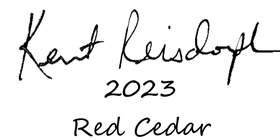- Joined
- Feb 28, 2021
- Messages
- 1,801
- Likes
- 1,612
- Location
- Roulette, PA
- Website
- www.reallyruralwoodworks.com
They have a desktop app for Laserpecker 1? Last time I tried to use their desktop app (earlier this year), it would not connect to my LP1 , said it only worked with the more advanced LP's ..Charles, they have a desktop app. That said, I usually use the phone app anyway.