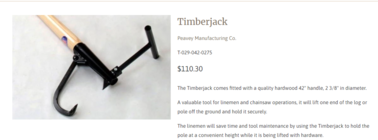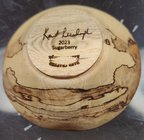For my part, the biggest thing that helped my sharpening was learning to do freehand platform sharpening. That forced me to really understand the connection between the gouge's motion at the grinder and what's happening at the edge. Specifically,
this video by John Lucas was great for clarifying two critical things that apply to both jig and freehand approaches: 1) how to troubleshoot and problem solve edge problems (the video's primary topic) and even more important 2) how to start really "seeing" your point of grinding. Once you're able to connect the gouge motion with what's happening at the edge and are able to spot-fix, that helps establish a virtuous cycle where your hands (cough, finally!) start learning how not to create the problem in the first place.
A key point: the rate of the gouge's rotation across the edge is not necessarily uniform! If you have a dip or a rise off of the "ideal" line of your intended grind that means you spent too much (dip) or too little (rise) time at that area of the edge.