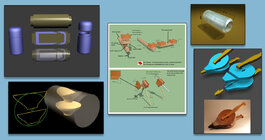In the beginning there is a blank slate. Toy may approach your next project with a piece of wood in mind, you might have an idea of what you want to make, or you might just want to turn for turnings sake. How each person approaches their creative endeavor can be a very personal procedure.
When many artist/creators undertake a project they may start with a sketch, but do any of you build prototypes. The title of this thread might have a word you've never heard, maquette. A maquette is a study made by a sculptor to look at shape, form or arrangement. While the term probably doesn't directly apply to woodturning, woodturners are sculptor in some sense.
Why i bring this up you might ask? I'm wondering if anyone uses these methods to understand their next piece. There are many sculptural forms that I've seen in the community. There are many highly detailed pieces that require vast amounts of planning to execute, and the like.
So I'm curious if anyone makes prototypes or should we say maquettes? I'm very interested in making boxes, both endgrain and cross-grain, and plan on making several maquettes after i work through sketches. I think having a representation of forms to look at, touch and experience that I'll be able to craft boxes that work. These are usually made at a scale other than full, but with the types boxes i plan on making that is probably isn't needed. So I'm curious what others do in regards to prototypes.
Gregory
When many artist/creators undertake a project they may start with a sketch, but do any of you build prototypes. The title of this thread might have a word you've never heard, maquette. A maquette is a study made by a sculptor to look at shape, form or arrangement. While the term probably doesn't directly apply to woodturning, woodturners are sculptor in some sense.
Why i bring this up you might ask? I'm wondering if anyone uses these methods to understand their next piece. There are many sculptural forms that I've seen in the community. There are many highly detailed pieces that require vast amounts of planning to execute, and the like.
So I'm curious if anyone makes prototypes or should we say maquettes? I'm very interested in making boxes, both endgrain and cross-grain, and plan on making several maquettes after i work through sketches. I think having a representation of forms to look at, touch and experience that I'll be able to craft boxes that work. These are usually made at a scale other than full, but with the types boxes i plan on making that is probably isn't needed. So I'm curious what others do in regards to prototypes.
Gregory