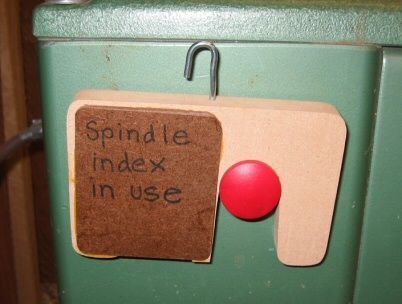Powermatic offers the "remote switch" (which I have) for the PM3520 lathe. It's a nice option, but only provides a power "on" or "off" option. I am thinking it would be REALLY nice to have the variable speed on the remote switch as well ... so maybe I'll make a swing arm like the Oneway offers.
![2436_lathe_350px[1].jpg 2436_lathe_350px[1].jpg](https://www.aawforum.org/community/data/attachments/2/2281-101a1d139133701b4532316bbe16a13d.jpg)
Here's my questions ...
- Does anyone know what parts would be needed for the variable speed component to make another control out on an arm?
- I'm thinking two layers of variable speed (one on the head stock and one on the arm) might be problematic as they would conflict/compete with each other. Would they really? I suppose if they would a toggle could be put on the arm to make it a master (??)
This is just a hair-brained idea right now ... anyone else tried this? I don't know enough about the electric side of things so I figured I'd stir up the conversation around here.
![2436_lathe_350px[1].jpg 2436_lathe_350px[1].jpg](https://www.aawforum.org/community/data/attachments/2/2281-101a1d139133701b4532316bbe16a13d.jpg)
Here's my questions ...
- Does anyone know what parts would be needed for the variable speed component to make another control out on an arm?
- I'm thinking two layers of variable speed (one on the head stock and one on the arm) might be problematic as they would conflict/compete with each other. Would they really? I suppose if they would a toggle could be put on the arm to make it a master (??)
This is just a hair-brained idea right now ... anyone else tried this? I don't know enough about the electric side of things so I figured I'd stir up the conversation around here.
Last edited: